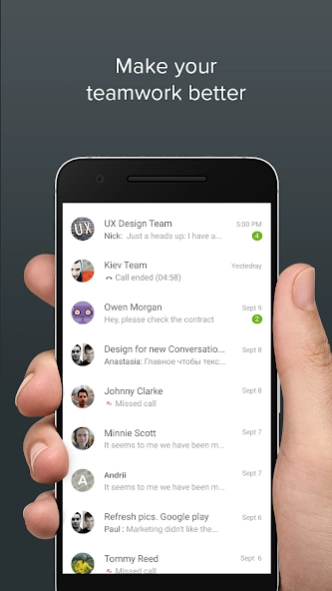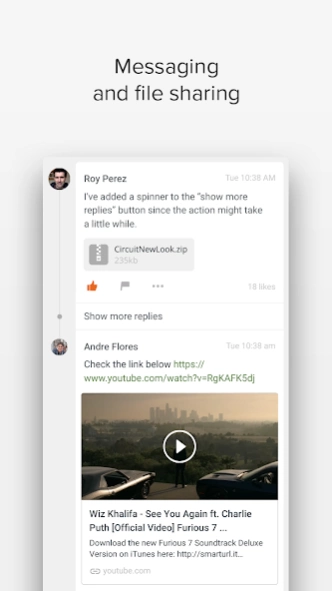Circuit by Unify 1.2.6900
Free Version
Publisher Description
Circuit by Unify - Circuit brings voice, video, screen-share, messaging, and file sharing together.
Circuit collaboration software improves teamwork by bringing voice, video, screen-share, messaging, and file sharing together into a single platform with one unified view.
To trial Circuit for free, click here: http://www.circuit.com
Features include:
• Private Conversations
• Open Conversations
• Conversations synchronized with other Circuit device
• Plain text messaging
• Commenting and reply
• Flagging
• Deleting messages
• Audio and video calling
• 1-2-1 and group calling
• Joining active calls
• Active speaker dynamic calls stage
• Mute
• Moving calls between Circuit devices
• Access to conference details
• PSTN dial in
• Search
• Basic conversation management – leaving and adding people
• Manage data with wifi only calling options
• Presence status
• View users profiles
• Application notifications
Note: Rooted devices are blocked for systems where the provider running that system has requested it for security reasons. Please contact your local IT if you believe they should not have done this and if they request it, the restriction can be removed.
About Circuit by Unify
Circuit by Unify is a free app for Android published in the Office Suites & Tools list of apps, part of Business.
The company that develops Circuit by Unify is Unify Software and Solutions GmbH & Co. KG. The latest version released by its developer is 1.2.6900.
To install Circuit by Unify on your Android device, just click the green Continue To App button above to start the installation process. The app is listed on our website since 2024-02-27 and was downloaded 62 times. We have already checked if the download link is safe, however for your own protection we recommend that you scan the downloaded app with your antivirus. Your antivirus may detect the Circuit by Unify as malware as malware if the download link to com.unify.circuit is broken.
How to install Circuit by Unify on your Android device:
- Click on the Continue To App button on our website. This will redirect you to Google Play.
- Once the Circuit by Unify is shown in the Google Play listing of your Android device, you can start its download and installation. Tap on the Install button located below the search bar and to the right of the app icon.
- A pop-up window with the permissions required by Circuit by Unify will be shown. Click on Accept to continue the process.
- Circuit by Unify will be downloaded onto your device, displaying a progress. Once the download completes, the installation will start and you'll get a notification after the installation is finished.